Looking for a WordPress theme that combines powerful design capabilities with user-friendly features? The Divi WordPress Theme by Elegant Themes has become one of the most popular options for website creators of all skill levels. With over 1 million active users and countless websites built on this platform, Divi has established itself as a leading solution in the WordPress ecosystem.
In this comprehensive review, I’ll walk you through everything you need to know about the Divi Theme – from its core features and pricing to how it compares with competitors. As someone who has built dozens of websites using various WordPress themes, I’ll provide an honest assessment to help you decide if Divi is the right choice for your next project.
Affiliate Disclosure: This article contains affiliate links. If you purchase Divi through our links, we may earn a commission at no additional cost to you. We only recommend products we genuinely believe in and use ourselves.
What is the Divi WordPress Theme?
Divi is a flagship product from Elegant Themes, a company that has been developing WordPress themes since 2008. Unlike traditional WordPress themes, Divi is both a theme and a visual page builder combined into one powerful package. This dual functionality allows you to control both the overall structure of your website and design individual pages with precision.
The Divi Ecosystem
Divi isn’t just a standalone theme – it’s an entire ecosystem for WordPress website creation. When you purchase Divi, you get access to:
- The Divi Theme (complete WordPress theme)
- The Divi Builder plugin (can be used with other themes)
- Extra Theme (magazine-focused theme using Divi Builder)
- Bloom (email opt-in plugin)
- Monarch (social sharing plugin)
- Hundreds of pre-made website layouts
- Access to the Divi community and resources

Ready to Transform Your WordPress Experience?
Join over 1 million website creators who use Divi to build stunning WordPress websites without coding.
Key Features of the Divi WordPress Theme
What makes Divi stand out from other WordPress themes? Let’s explore the core features that have made it so popular among website creators.
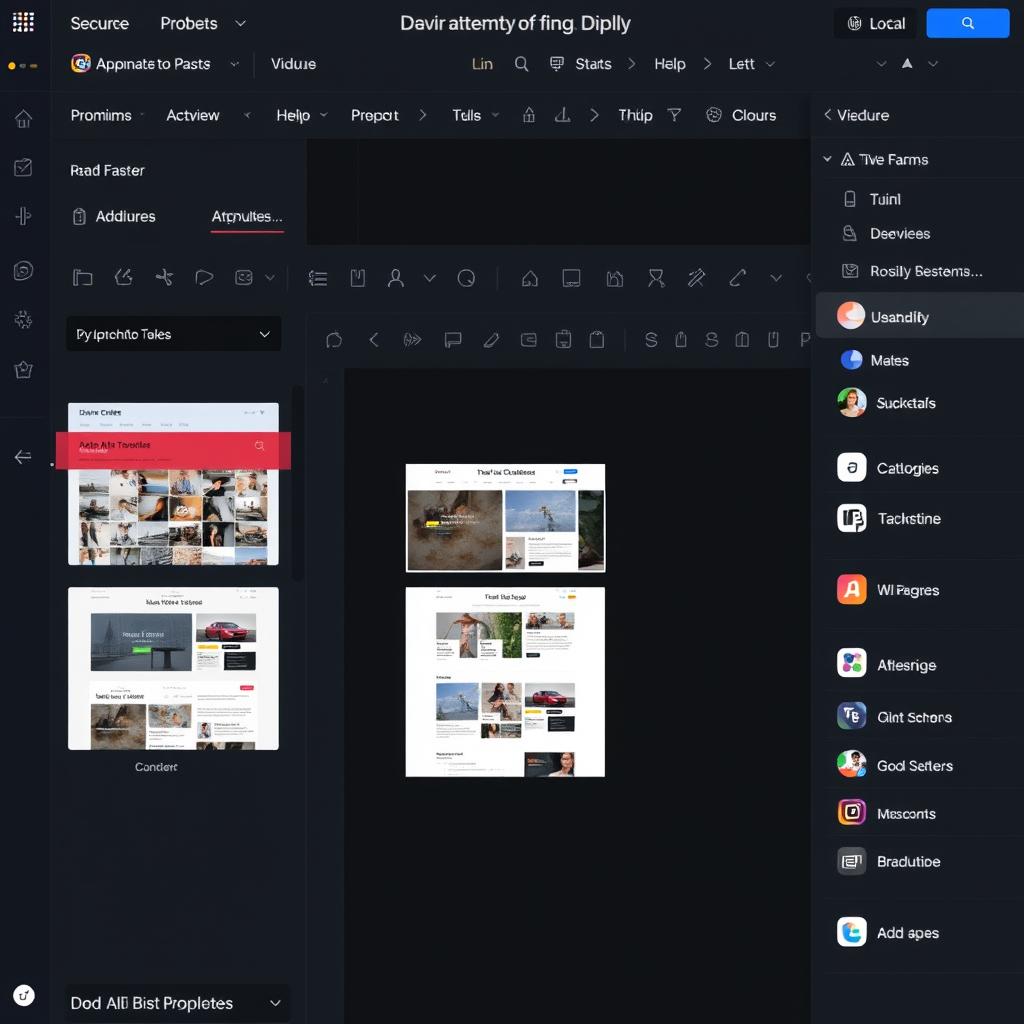
Visual Builder
Design your website visually with true WYSIWYG (what you see is what you get) editing. Drag, drop, and customize elements in real-time without switching between preview and edit modes.
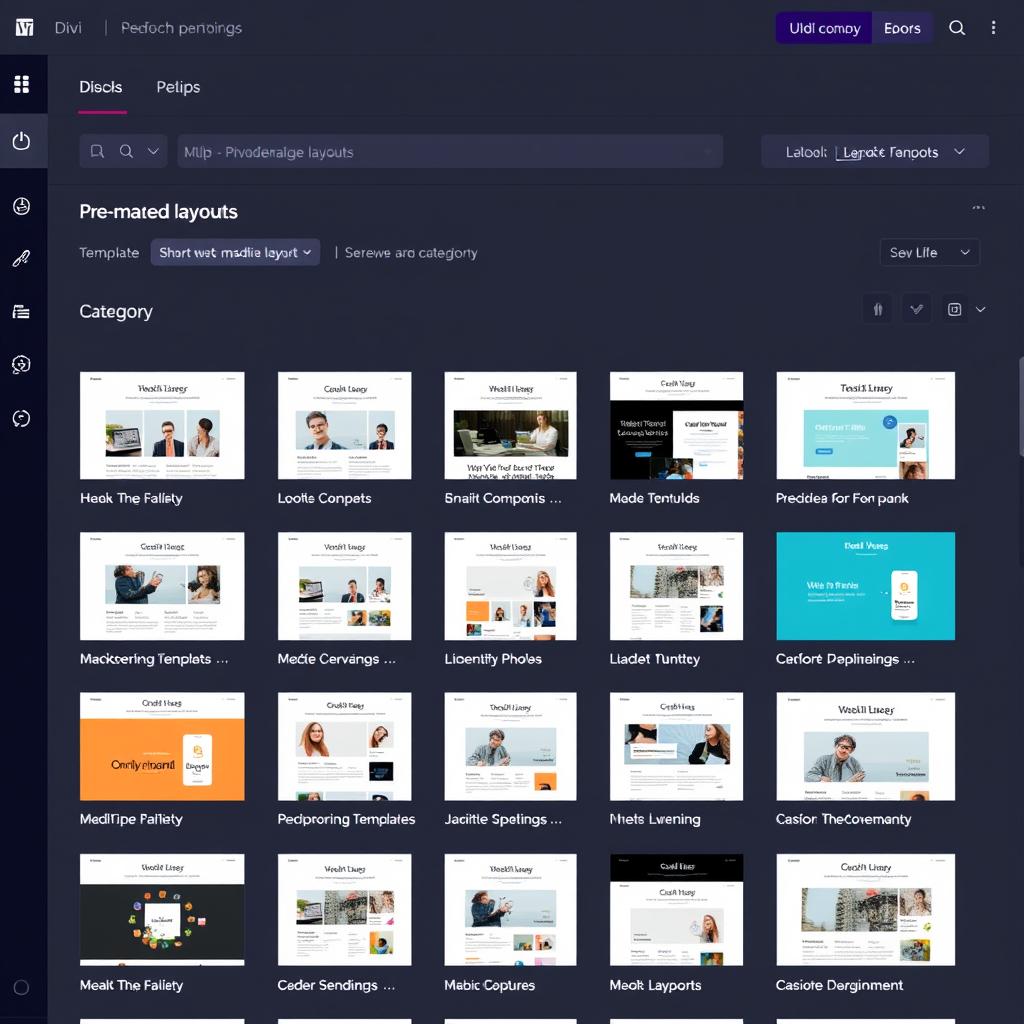
Pre-made Layouts
Access over 2,000 professional website layouts covering virtually every industry and niche. Import complete websites or individual pages with just a few clicks.
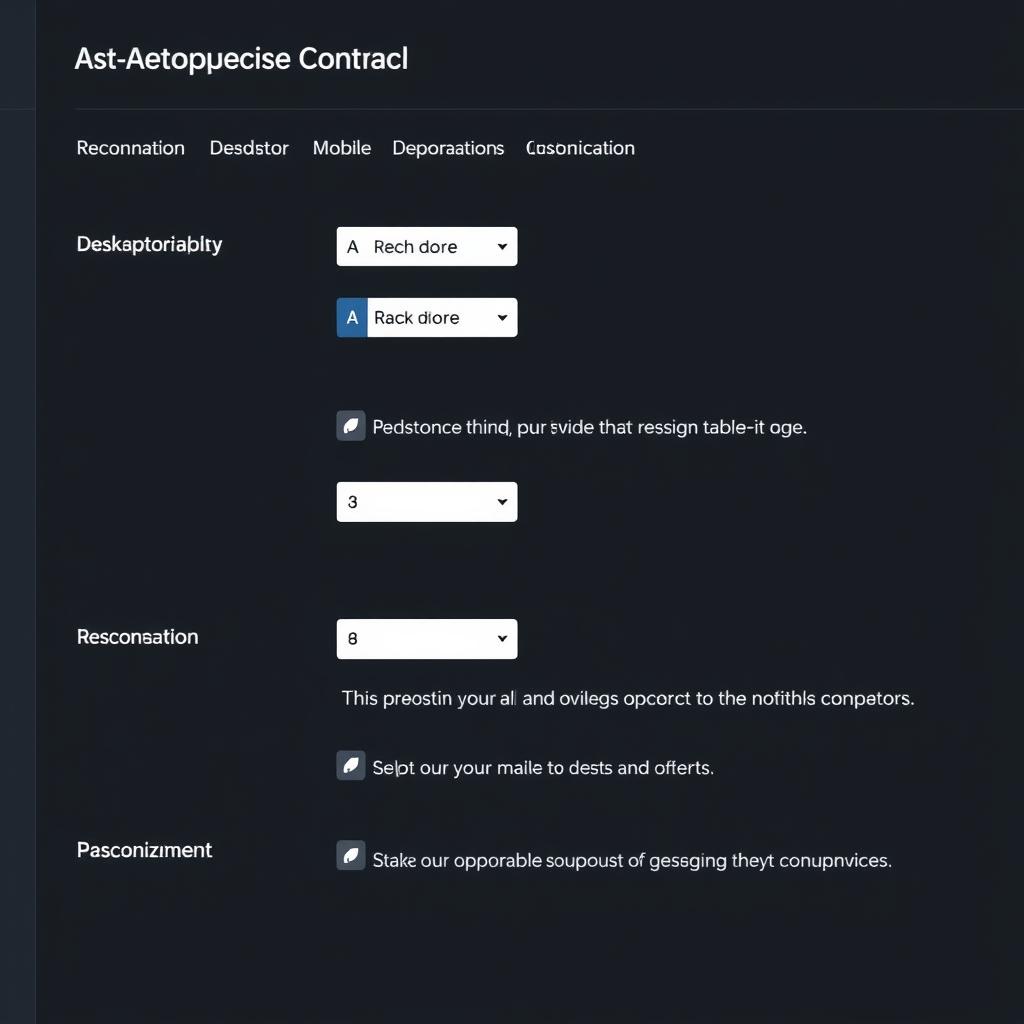
Responsive Design
Create fully responsive websites that look perfect on all devices. Divi includes device-specific controls to fine-tune how your site appears on desktops, tablets, and smartphones.
Advanced Design Options
Divi provides unprecedented control over your website’s design without requiring any coding knowledge. The theme includes:
- 40+ Content Modules – From basic text and images to advanced sliders, forms, and eCommerce elements
- Custom CSS Control – Add your own CSS if needed, with helpful visual indicators
- Global Elements & Styles – Make site-wide changes instantly by updating global elements
- Advanced Animation Effects – Add scroll effects, hover animations, and more
- Theme Builder – Design custom headers, footers, post templates, and more
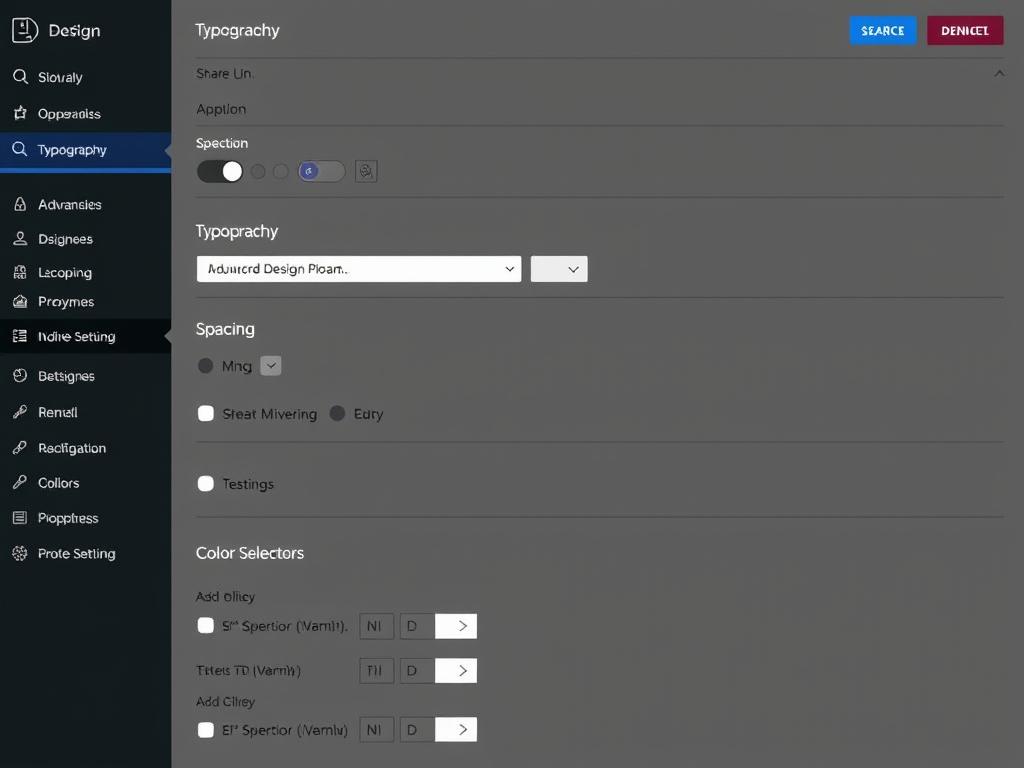
Divi Builder Modules
The Divi Builder includes over 40 content modules that serve as building blocks for your website. Here are some of the most commonly used modules:
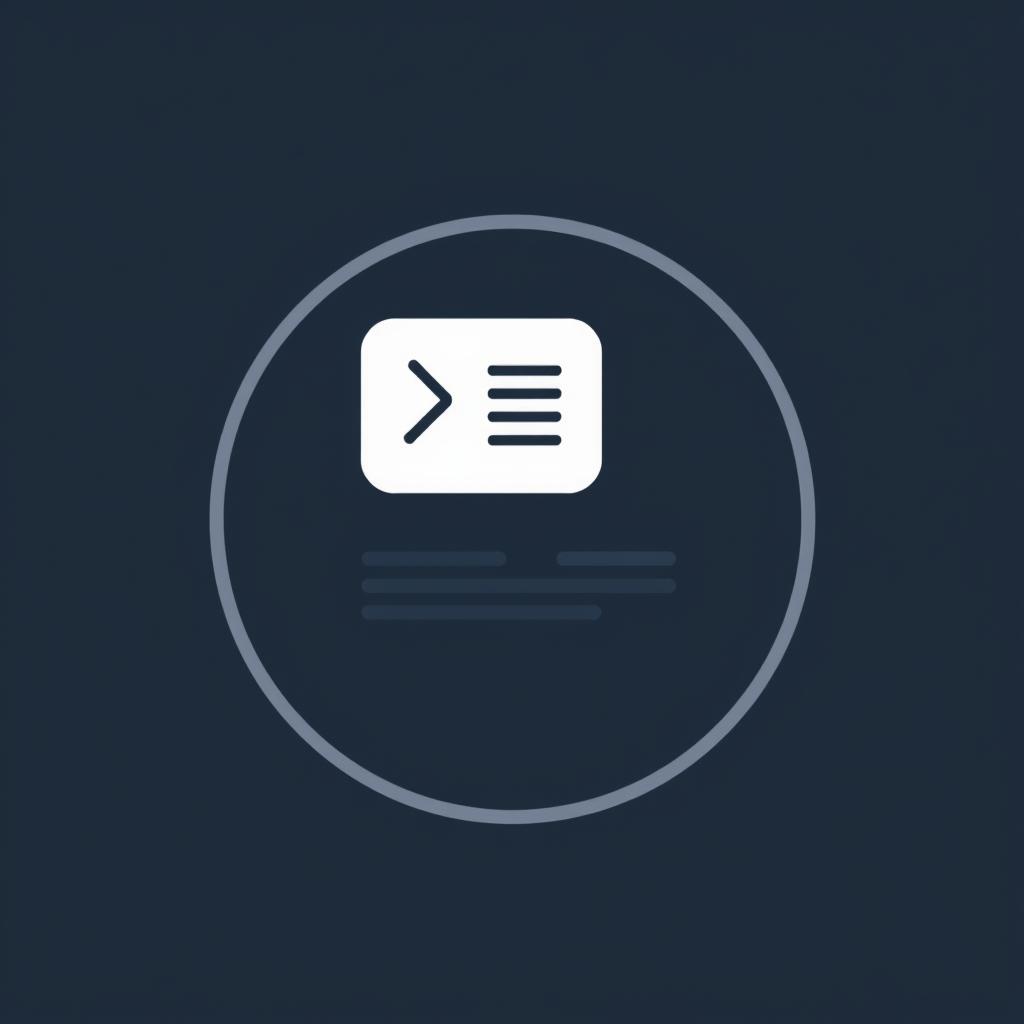
Text

Image
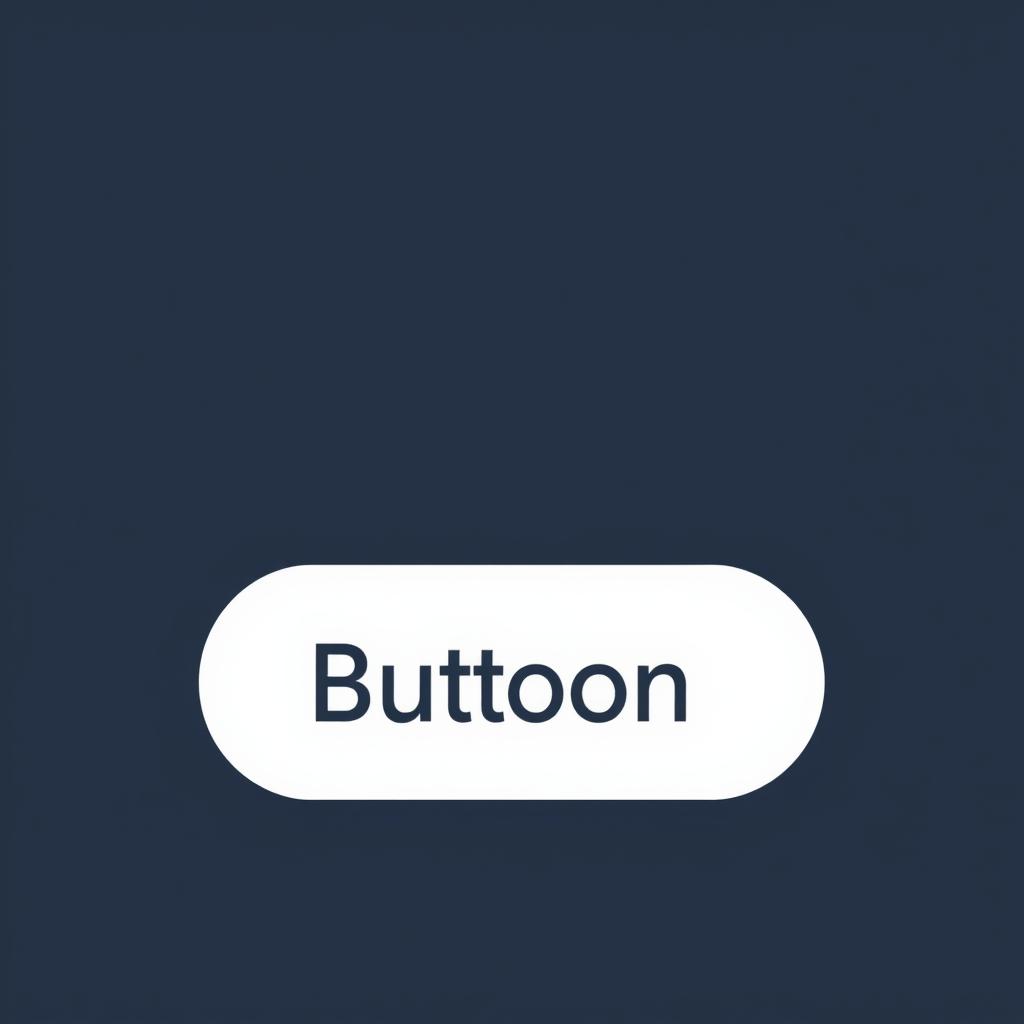
Button

Gallery
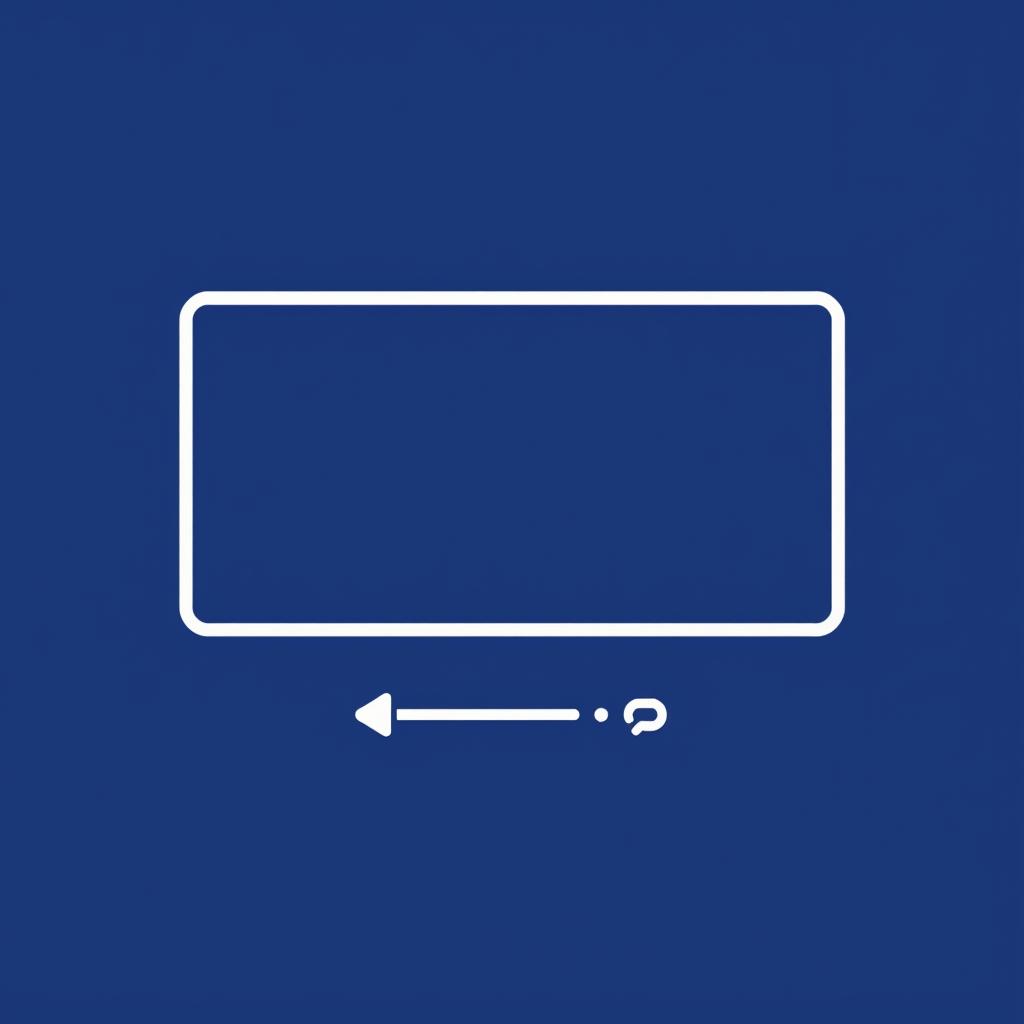
Slider

Form
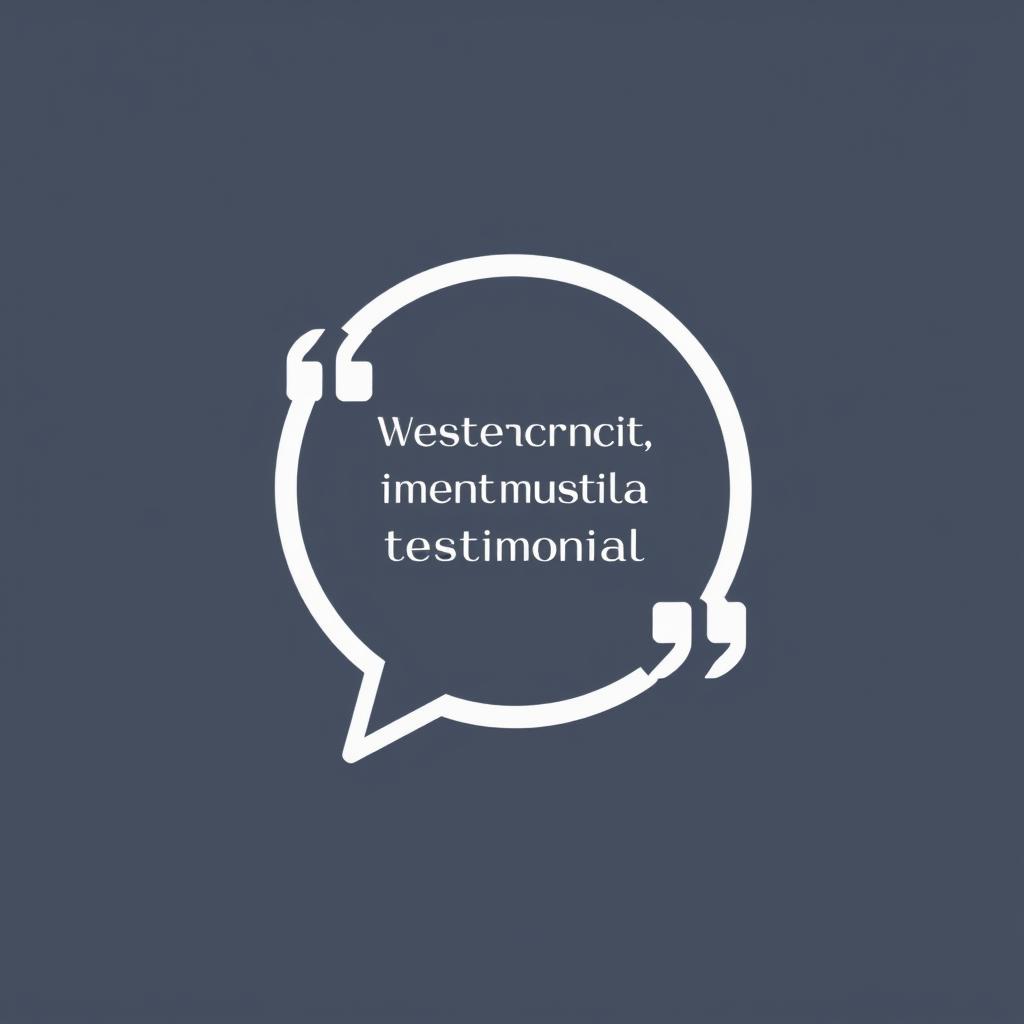
Testimonial

Blog
Build Without Limits
Create any type of website with Divi’s comprehensive set of design tools and content modules.
How Easy is Divi to Use?
One of the biggest selling points of the Divi WordPress Theme is its user-friendly interface. But how easy is it really to use, especially for beginners?
For Beginners
If you’re new to WordPress or website building in general, Divi offers several advantages:
- Visual, drag-and-drop editing that’s intuitive to learn
- Pre-made layouts that can be imported with one click
- No coding required for most design customizations
- Comprehensive documentation and tutorial videos
- Active community forums for support
While there is a learning curve with any powerful tool, most beginners can create a basic website with Divi in just a few hours.

For Experienced Designers
Web designers and developers appreciate Divi for different reasons:
- Advanced customization options for pixel-perfect designs
- Time-saving features for client projects
- The ability to save and reuse custom designs
- Developer-friendly features like custom CSS and hooks
- Options to create client-proof websites
“After trying numerous WordPress themes and page builders, Divi has become my go-to solution for client websites. The visual builder saves me hours on each project, and clients love how easy it is to make simple updates themselves.”
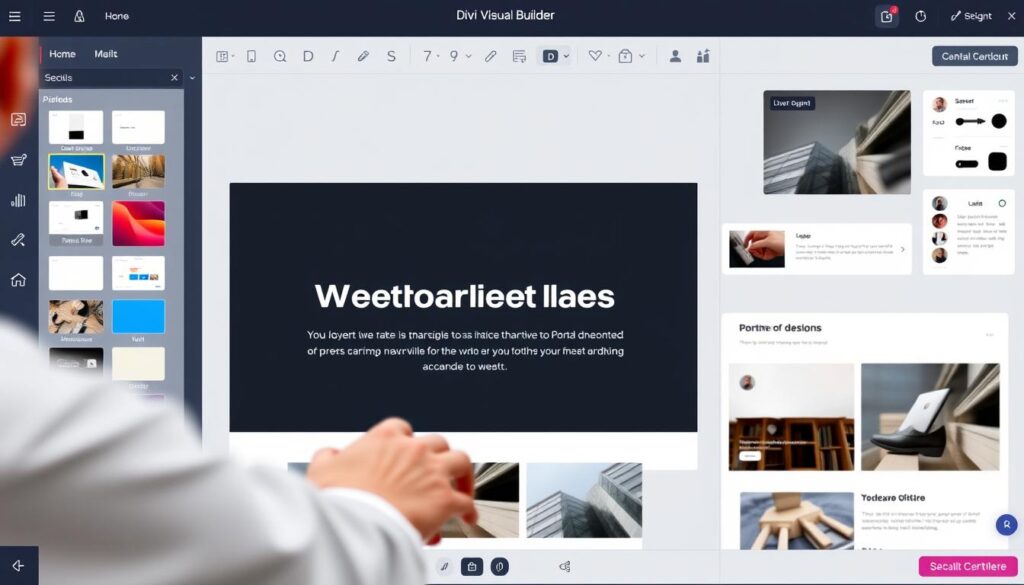
Divi WordPress Theme Pricing
Elegant Themes offers two straightforward pricing options for Divi, both of which include all their products and features:
Yearly Access
per year
- Access to Divi, Extra, Bloom, and Monarch
- Unlimited website usage
- Premium support
- Ongoing updates
- Hundreds of website packs
- Risk-free 30-day money back guarantee
Lifetime Access
one-time payment
- Everything in yearly access
- Never pay again
- Lifetime updates and support
- Best long-term value
- Use on unlimited websites forever
- Risk-free 30-day money back guarantee
Is Divi Worth the Price?
When evaluating Divi’s value, consider these points:
- Multiple products included – You’re getting several premium products for one price
- Unlimited sites – Use on as many websites as you want (personal or client)
- No additional costs – Many features that would require paid plugins with other themes are built into Divi
- Time savings – The efficiency gained from using Divi can quickly offset its cost
- Lifetime option – The one-time payment option provides excellent long-term value
Pro Tip: The Lifetime Access option pays for itself after just 3 years compared to the yearly subscription, making it the better value for long-term users.
Pros and Cons of the Divi WordPress Theme
No WordPress theme is perfect for every situation. Let’s examine the advantages and potential drawbacks of using Divi for your website.
Divi Advantages
- All-in-one solution – Theme and page builder combined
- Visual editing – True WYSIWYG design experience
- No coding required – Create complex designs without technical knowledge
- Extensive library – 2,000+ pre-made layouts available
- Responsive design – Mobile-friendly out of the box
- Theme Builder – Create custom headers, footers, and templates
- Unlimited usage – Use on as many sites as you want
- Regular updates – Continuous improvements and new features
- Strong community – Large user base and third-party resources
Divi Limitations
- Learning curve – Can take time to master all features
- Performance considerations – Can be resource-intensive if not optimized
- Shortcode dependency – Content relies on Divi shortcodes
- Editor interface – Some users find the interface overwhelming
- Cost – Premium pricing compared to free alternatives
- Plugin conflicts – Occasional compatibility issues with certain plugins
- Update caution – Major updates sometimes require testing
Ready to Experience Divi?
Join over 1 million users who build beautiful WordPress websites with Divi.
How Divi Compares to Other WordPress Themes
To help you make an informed decision, let’s compare Divi with some of its main competitors in the WordPress theme market.
Divi vs. Elementor
Elementor is another popular page builder for WordPress that offers both free and premium versions. Here’s how it compares to Divi:
- All-in-one theme and builder
- One-time lifetime payment option
- Includes additional plugins (Bloom, Monarch)
- Theme Builder included in base price
- Unlimited website usage
- Integrated A/B testing
Divi
- Separate builder plugin (works with any theme)
- Annual subscription only
- Fewer bundled extras
- Theme Builder requires Pro version
- Website limits on lower plans
- No built-in A/B testing
Elementor

Divi vs. Other Premium Themes
| Feature | Divi | Avada | Astra Pro | GeneratePress |
| Starting Price | $89/year | $69 (lifetime) | $59/year | $59/year |
| Visual Builder | Built-in | Built-in | Requires third-party | Requires third-party |
| Pre-made Templates | 2,000+ | 90+ | 150+ | 80+ |
| Performance Focus | Medium | Medium | High | Very High |
| Learning Curve | Medium | Steep | Gentle | Gentle |
| WooCommerce Support | Excellent | Excellent | Excellent | Good |
While each theme has its strengths, Divi stands out for its combination of visual building capabilities, extensive template library, and all-inclusive pricing model. Lightweight themes like Astra and GeneratePress offer better performance but require additional page builders for visual editing.
Getting Started with the Divi WordPress Theme: A Beginner’s Guide
Ready to try Divi? Here’s a simple step-by-step guide to help you get started with this powerful WordPress theme.
Purchase and Download Divi
Visit the Elegant Themes website and choose your preferred pricing plan. After purchase, log in to your account and download the Divi theme ZIP file.
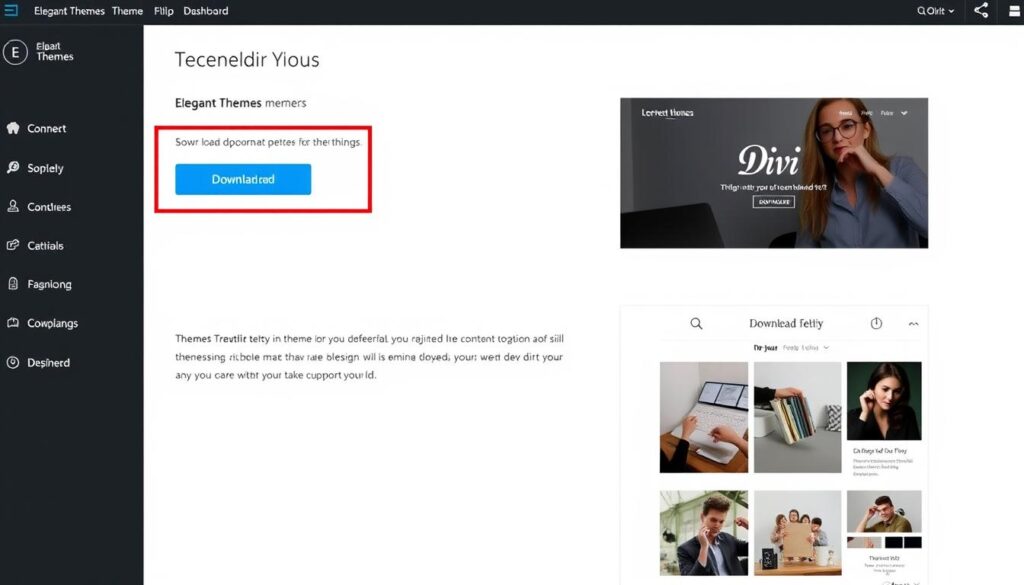
Install Divi on Your WordPress Site
Log in to your WordPress dashboard, go to Appearance > Themes > Add New > Upload Theme. Select the Divi ZIP file you downloaded and click “Install Now,” then “Activate.”
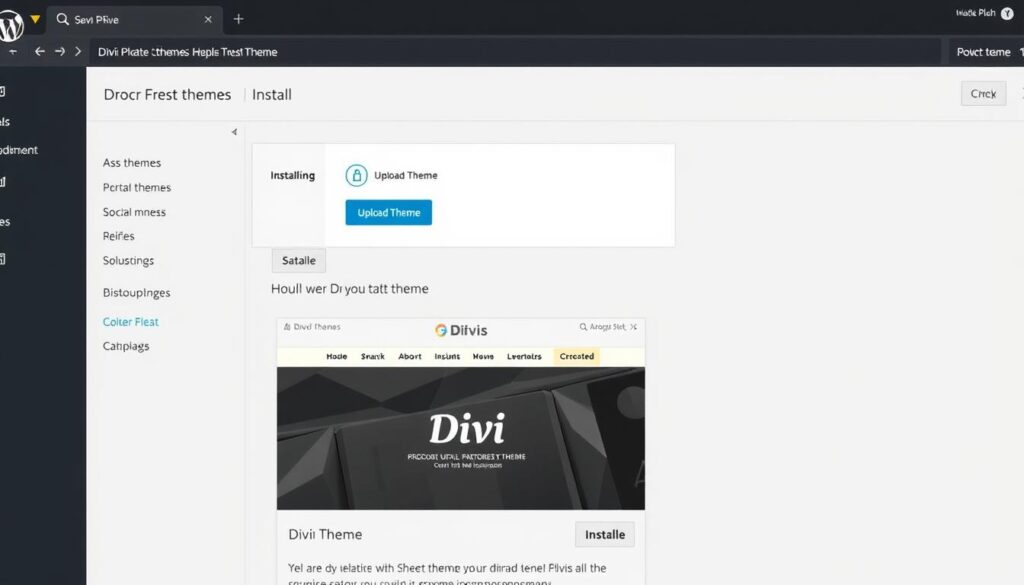
Enter Your API Key
Go to Divi > Theme Options > Updates and enter your Elegant Themes API key (found in your Elegant Themes account) to enable automatic updates.
Customize Your Theme Settings
Navigate to Appearance > Customize to set up your site’s logo, colors, typography, header, footer, and other global elements.
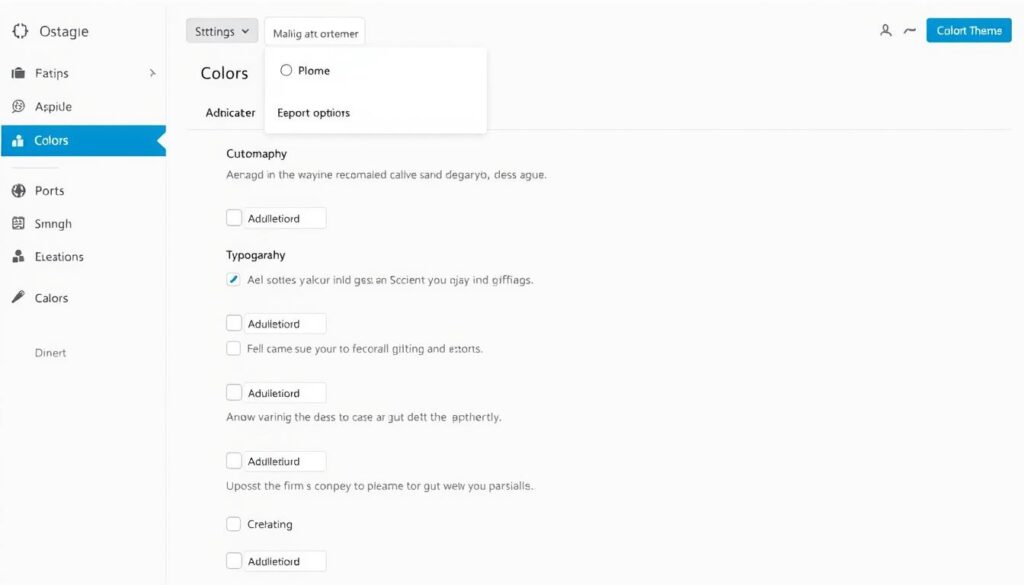
Create Your First Page with Divi Builder
Create a new page and click the “Use Divi Builder” button. You can choose to build from scratch, use the visual builder, or import a pre-made layout.
Explore Pre-made Layouts
Click “Use Divi Builder” > “Load From Library” > “Premade Layouts” to browse and import professional designs for your pages.
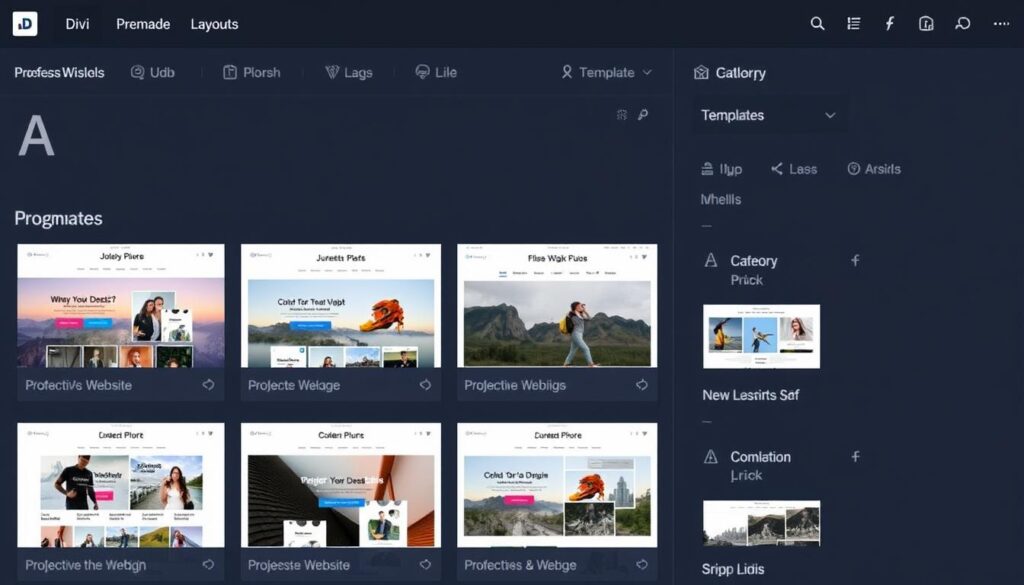
Learn the Basics of the Visual Builder
Familiarize yourself with sections, rows, columns, and modules – the building blocks of Divi. Practice adding and customizing these elements.
Save Your Work
Remember to save your progress regularly by clicking the save button in the bottom bar of the visual builder.
Start Building Your Dream Website Today
Get access to Divi and transform your WordPress experience.
Real-World Examples of Websites Built with Divi
One of the best ways to evaluate a WordPress theme is to see what others have created with it. Here are some impressive websites built using the Divi WordPress Theme:
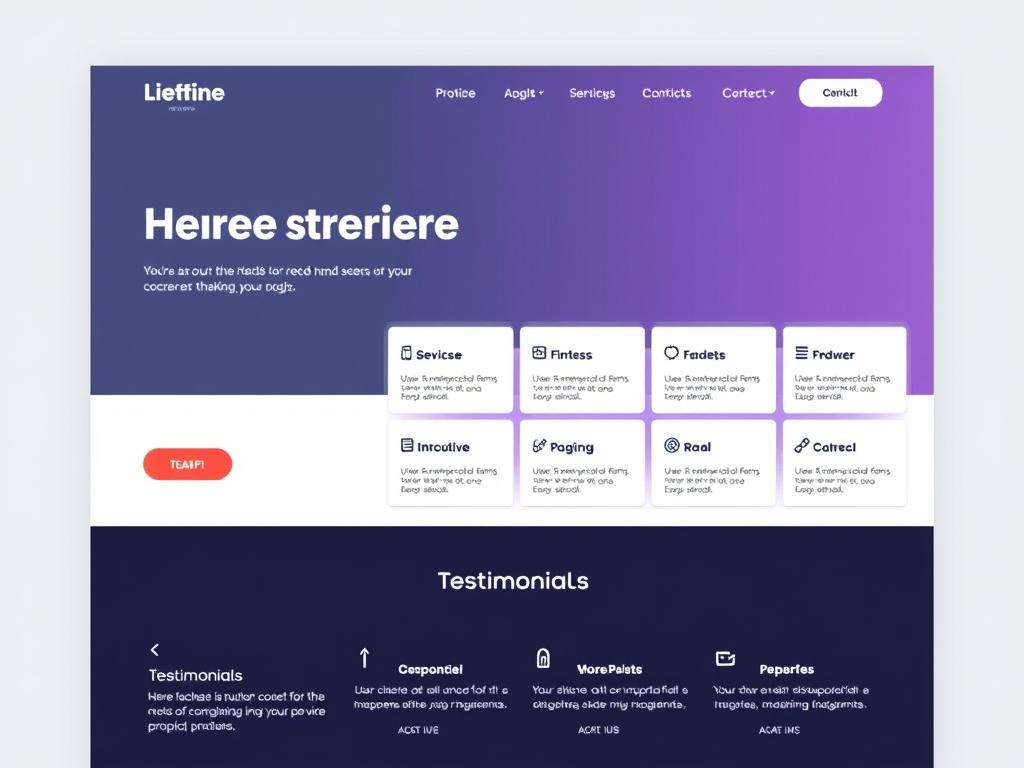
Business Sites
Divi excels at creating professional business websites with its clean layouts and conversion-focused elements.
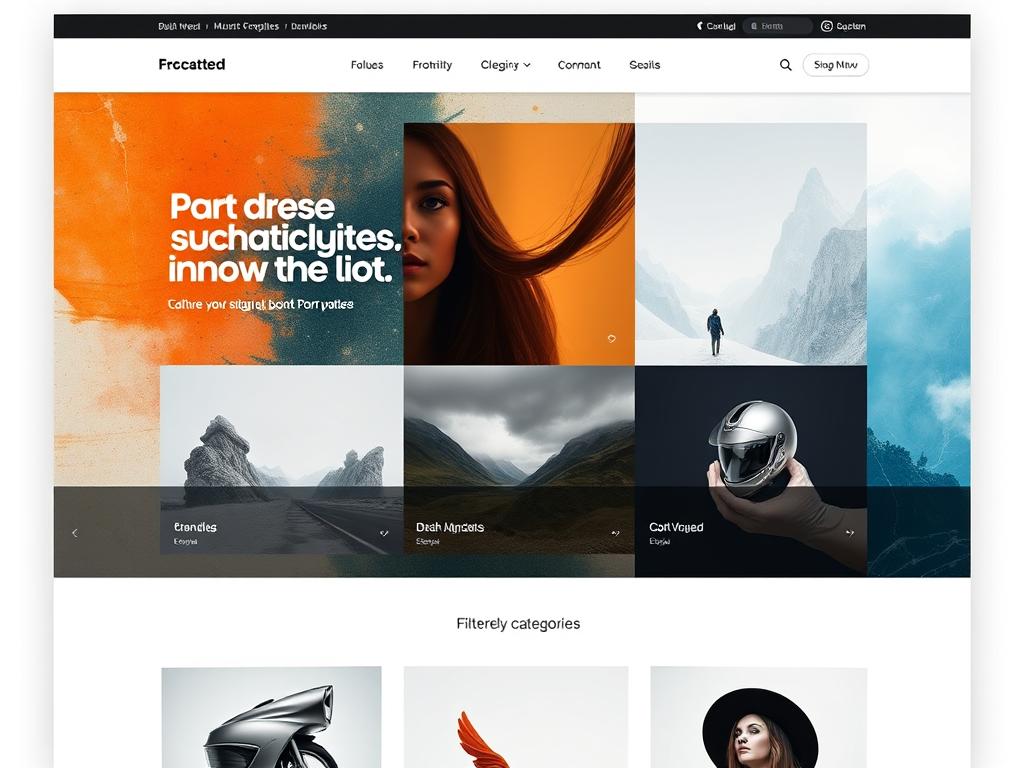
Portfolio Sites
Creatives love Divi for its ability to showcase work through galleries, sliders, and custom project pages.
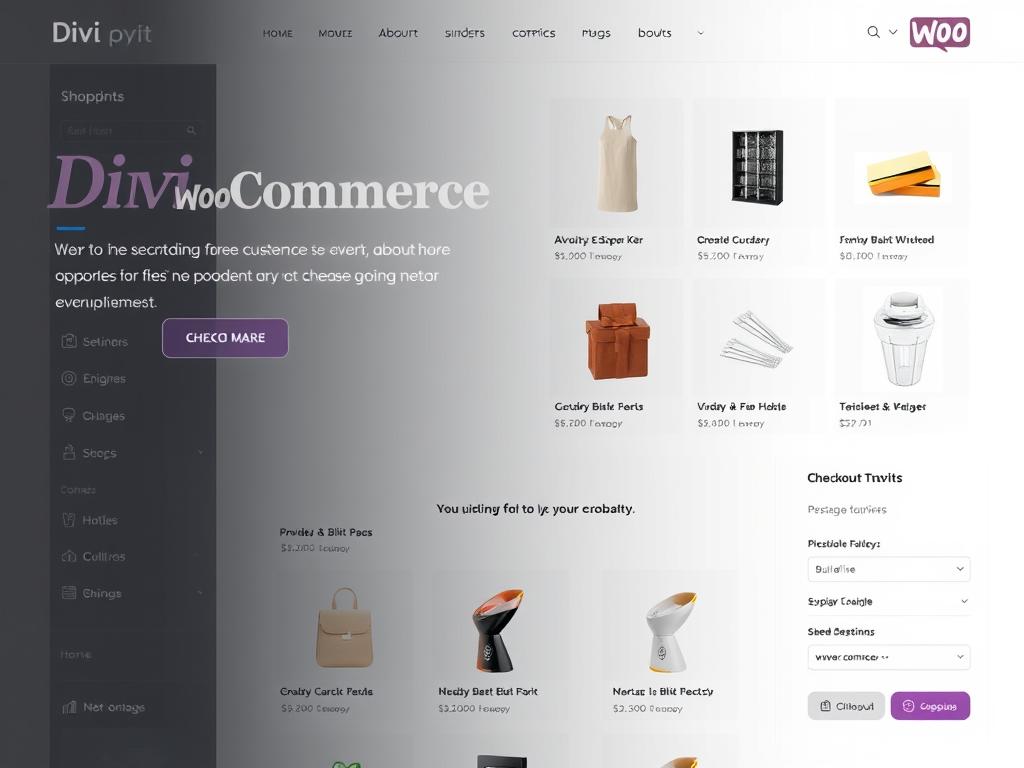
E-commerce Sites
With WooCommerce integration, Divi makes it easy to build beautiful online stores with custom product pages.
User Testimonials
“After trying several WordPress themes, I finally found Divi. The visual builder makes it so easy to create exactly what I want without hiring a developer. My photography portfolio has never looked better.”
“As a marketing agency, we’ve standardized on Divi for all our client websites. The theme builder lets us create custom headers and footers, and clients love how easy it is to make simple updates themselves.”
“I launched my online store using Divi and WooCommerce. The product pages look professional, and I was able to customize the checkout process exactly how I wanted. Sales have increased by 35% since the redesign.”
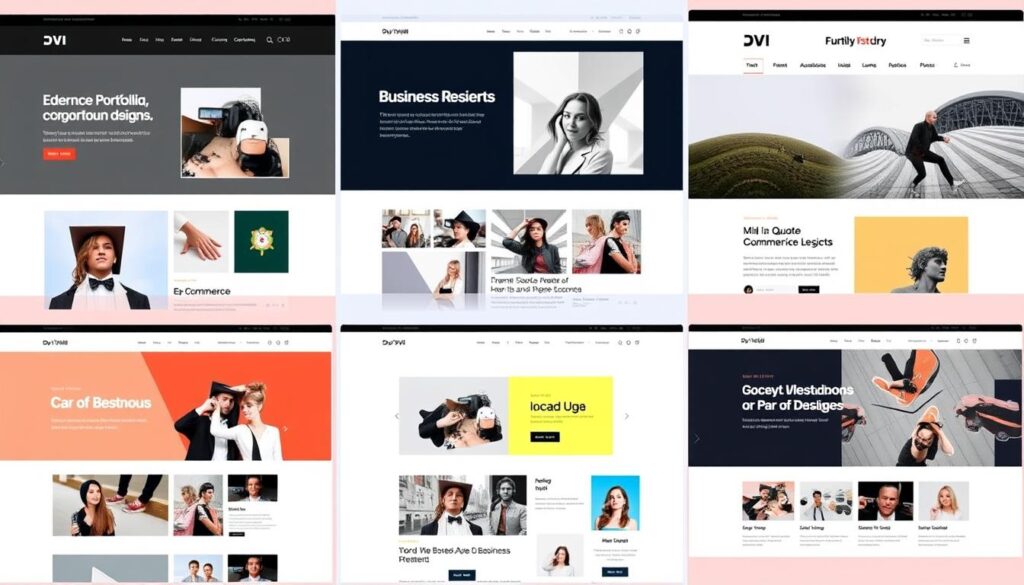
Frequently Asked Questions About the Divi WordPress Theme
Is Divi suitable for beginners with no coding experience?
Yes, Divi is designed to be user-friendly for beginners. Its visual builder allows you to create professional-looking websites without writing any code. While there is a learning curve, most beginners can create a basic website within a few hours of starting with Divi.
Can I use Divi on multiple websites?
Yes, both the yearly and lifetime Divi licenses allow you to use the theme on unlimited websites. This makes it an excellent value for agencies, freelancers, or anyone managing multiple WordPress sites.
How does Divi perform in terms of page speed?
Divi can create fast-loading websites when properly optimized. The theme includes built-in options to minify and combine CSS and JavaScript files. For optimal performance, it’s recommended to use a caching plugin, optimize images, and follow WordPress performance best practices.
What happens if I stop using Divi? Will my content be lost?
If you deactivate Divi, your content will remain in your WordPress database, but the layout will be affected since Divi uses shortcodes to create layouts. To mitigate this, Elegant Themes offers the Divi Builder plugin that can be used with other themes to maintain your layouts.
Is Divi compatible with WooCommerce?
Yes, Divi is fully compatible with WooCommerce and includes specialized modules for creating shop pages, product displays, and customizing the entire shopping experience. You can design custom product pages, category layouts, and checkout processes.
How often is Divi updated?
Elegant Themes regularly updates Divi with new features, improvements, and security patches. Major updates typically occur several times per year, with smaller updates released more frequently. All updates are included with both the yearly and lifetime licenses.
Final Verdict: Is the Divi WordPress Theme Right for You?
After thoroughly reviewing the Divi WordPress Theme, it’s clear that this powerful tool offers exceptional value for many WordPress users. Here’s my final assessment:
Divi is Perfect For:
- WordPress beginners who want to create professional websites without coding
- Designers and agencies looking to streamline their workflow and build sites faster
- Business owners who want complete control over their website’s appearance
- Anyone managing multiple websites who can benefit from the unlimited usage license
- Users who value visual editing and a true WYSIWYG experience
Consider Alternatives If:
- Performance is your absolute top priority (consider lightweight themes like GeneratePress)
- You prefer a more traditional WordPress editing experience
- You’re on an extremely tight budget and need a free solution
- You need highly specialized features specific to your industry
With its combination of powerful design capabilities, user-friendly interface, and excellent value (especially with the lifetime option), the Divi WordPress Theme earns my strong recommendation for most WordPress users.
The visual builder revolutionizes how you create content, the pre-made layouts save countless hours of design work, and the theme builder gives you unprecedented control over your entire website. While there is a learning curve, the results are well worth the investment of time and money.
Ready to Transform Your WordPress Experience?
Join over 1 million website creators who use Divi to build stunning WordPress websites without coding.
30-day money-back guarantee – Try risk-free!

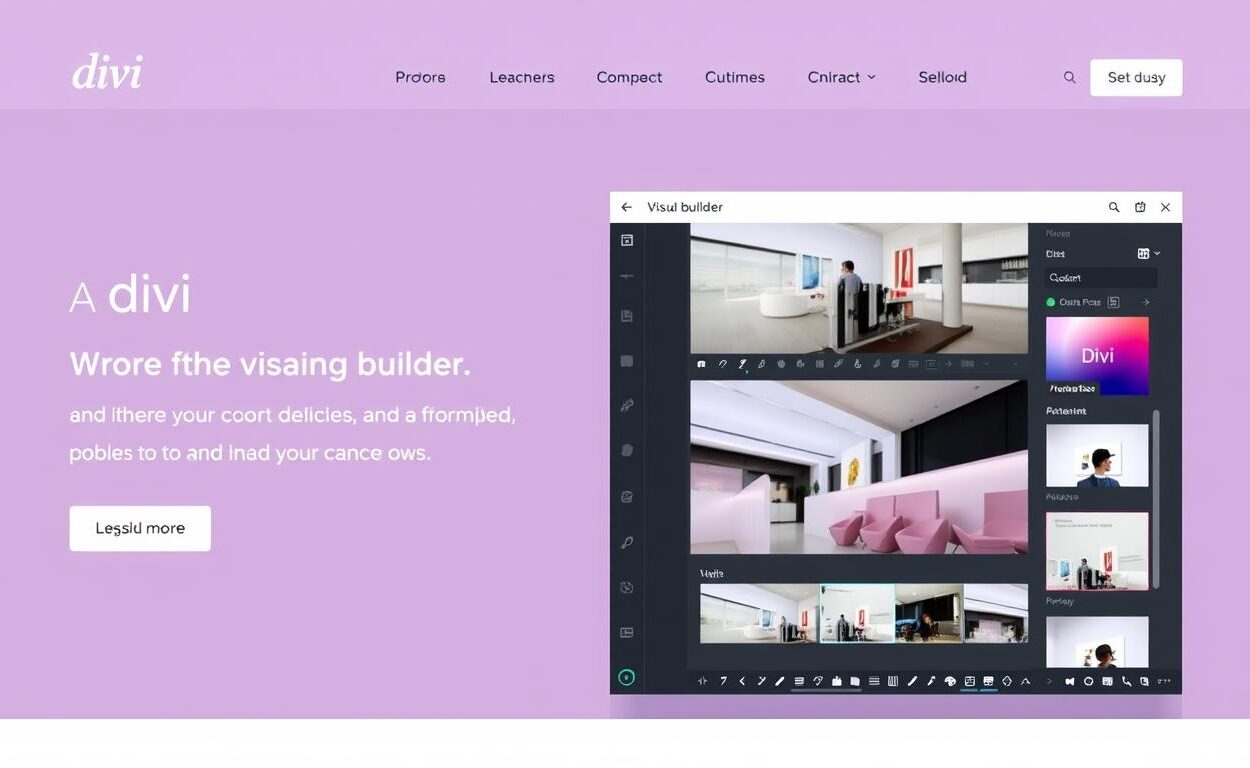


Leave a Comment